
QuickBooks is an effective software for startups and small businesses but cannot keep up with the demands of an expanding business. As your company grows, its requirements become more diverse; its supply chain becomes more extensive, more employees get hired, and more suppliers and partners get involved. Eventually QuickBooks can’t handle increased shipping orders, site traffic, and complicated tax scenarios. It becomes necessary to upgrade to a cloud-based enterprise resource planning (ERP) solution that can handle full financial and inventory capabilities.
Quickbooks is designed for start-ups and simple businesses. Although it can manage financials and basic inventory, many companies find themselves in a place where they've outgrown the functionality. ERPs will manage the financials at the core, yet also manage complex inventory needs such as configurable products, kitting, and bundling. Additionally, you can manage multiple warehouses, and virtual inventory (such as Amazon FBA). To keep the right items in stock, ERPs also have advanced forecasting and inventory replenishment recommendations.
When your business grows to the point that you are opening multiple branches, brands, and websites under its umbrella, it’s time to upgrade to an ERP. It becomes much easier to manage an entire organization by having all this data generated and compiled in one place.
ERPs Give You A Comprehensive View Of Your Finances
As your company scales up, its corporate structure is bound to become more complex. When a company splits into multiple brands, each one needs to be tracked in the context of the larger business. In Quickbooks, separate entities can be tracked one at a time, but users cannot track multiple entities in one place. It becomes difficult to get an integrated view of the overall corporate finances.
Cloud-based ERPs also give you a total view of your business’ finances. Although Quickbooks does give you the ability to generate reports, most ERPs enable more extensive reporting that produces deeper financial insights. Users can customize their own reporting dashboards, allowing for visual representations of key KPIs, and the ability to format reports from their mobile devices. If you are using Quickbooks for financials and running other applications for your CRM, order fulfillment, and inventory control, you should consider consolidating. With an ERP, you will be able to combine all these tasks into one master business application.
ERPs Provide Flexibility In Functionality, Data, And Price
There are numerous ERPs that can be adapted to exact industry needs, regardless of if it is a subscription-based business, a wholesale distributor, or an eCommerce company. For example, if your business ships perishable products, it needs to support lot & expiration date tracking. If your business has a huge sales day that comes once a year, they’ll need to process orders and returns in a single portal that automatically syncs inventory. Think of your specific industry needs if you are considering an ERP system.
If you think an ERP can take your business to the next level, eliminate manual tasks, and consolidate multiple applications, we recommend considering Acumatica. Acumatica offers a simple, common-sense approach to data ownership: The data is yours. Many ERPs run on a proprietary database, restricting what you can do with your data. This makes it difficult to leave those ERPs once they’ve been implemented.
Acumatica has a flexible pricing model, which is perfect for young and expanding companies. Their consumption-based pricing model lets you pay by the aggregate bandwidth you use instead of paying by the number of users registered to the system. This makes onboarding less of a headache because you don’t need to deal with price jumps every time you give new users access to the system. Compared to other ERP systems, Acumatica is more affordable with smaller upfront expenses. If you want to evaluate Acumatica compared to other ERPs available, use this Distribution Checklist to compare them.
Contact Kensium if you think it’s time for your business to upgrade to an ERP.








.png)






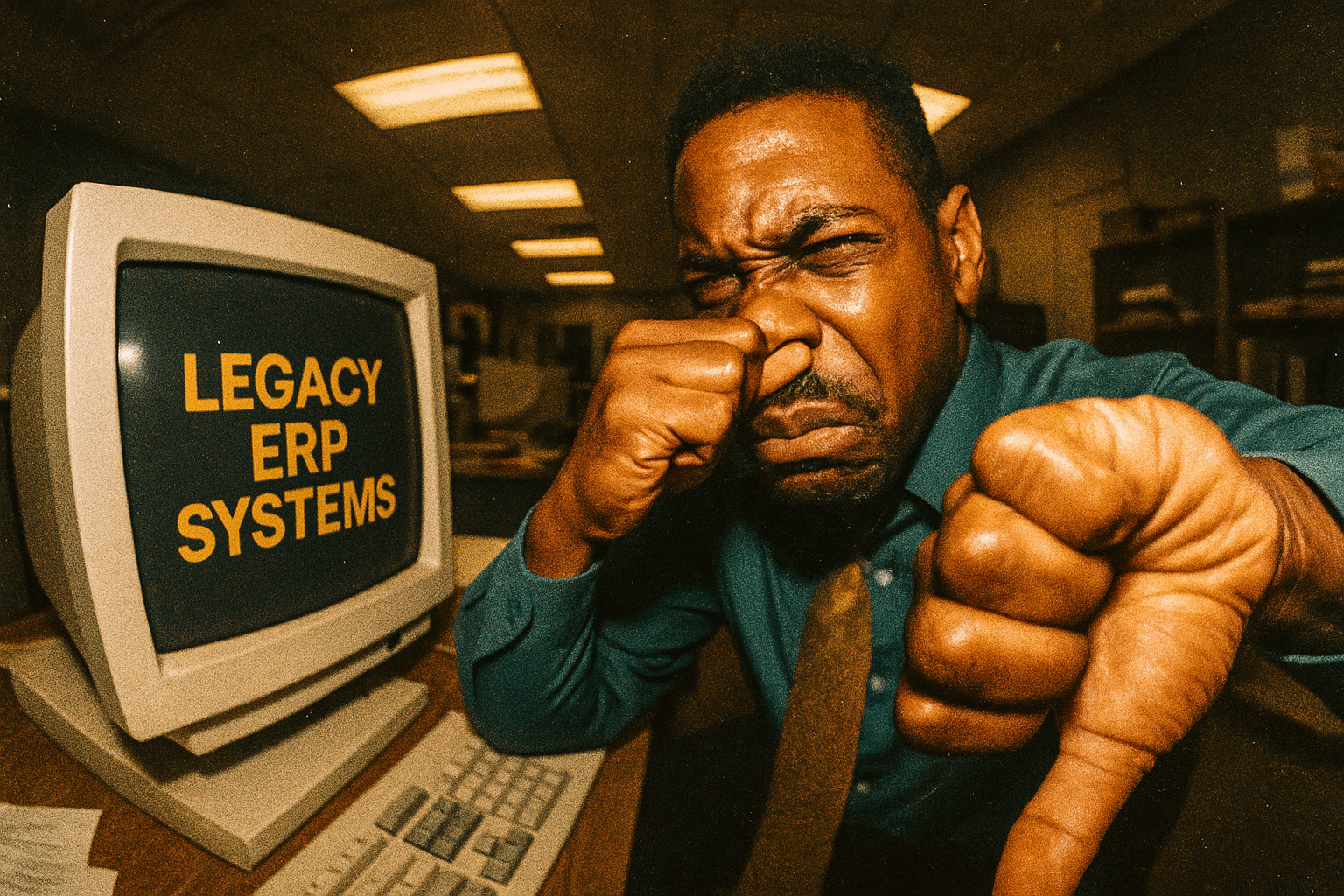

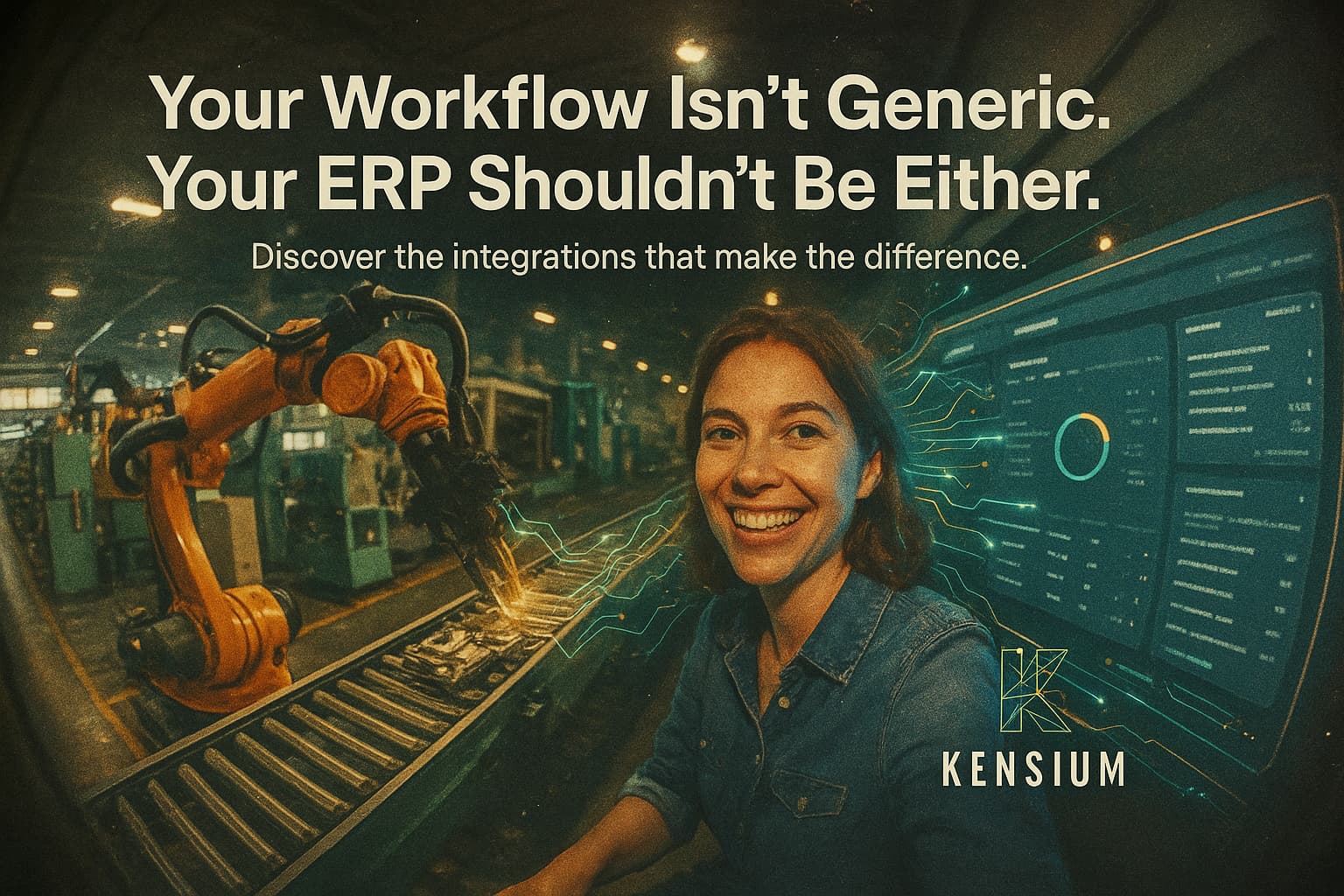



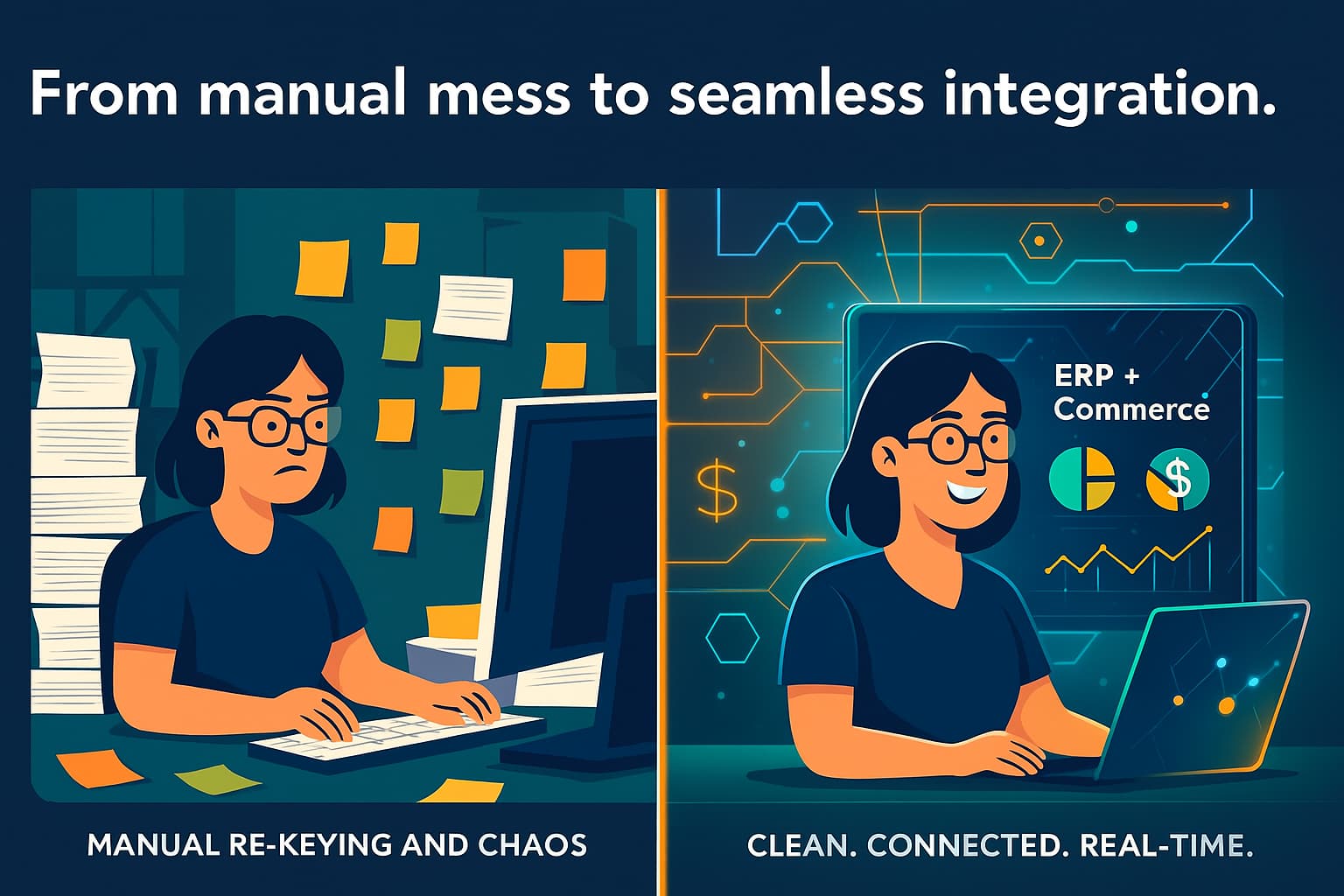
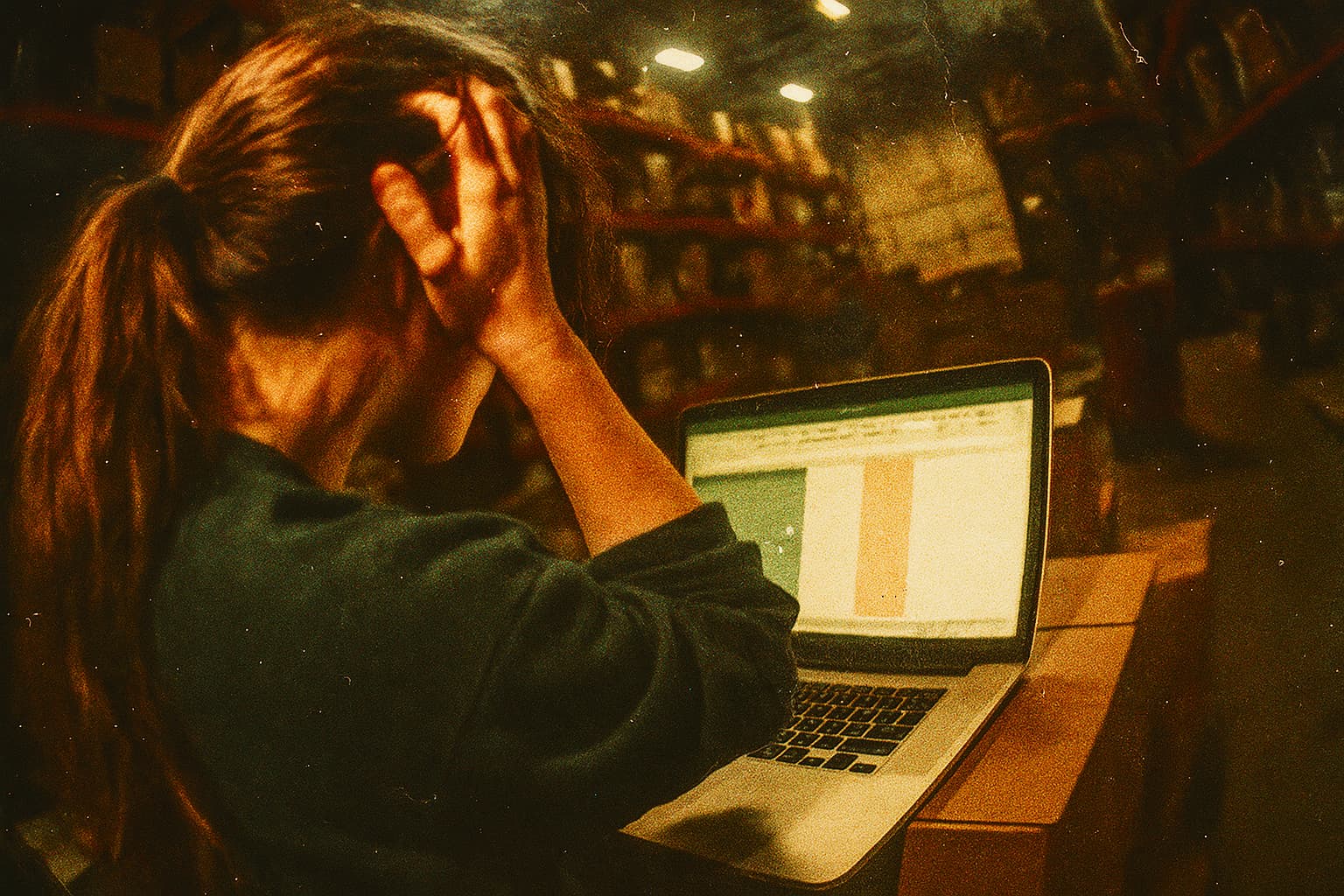



































-small.jpeg)







