Product Catalog
Make NetSuite ERP the main source of accurate product information by syncing essential data, including sales categories, product attributes, images, pricing, and inventory levels, from NetSuite to Adobe/Magento. This ensures that NetSuite remains an authoritative and reliable source for all product-related details.












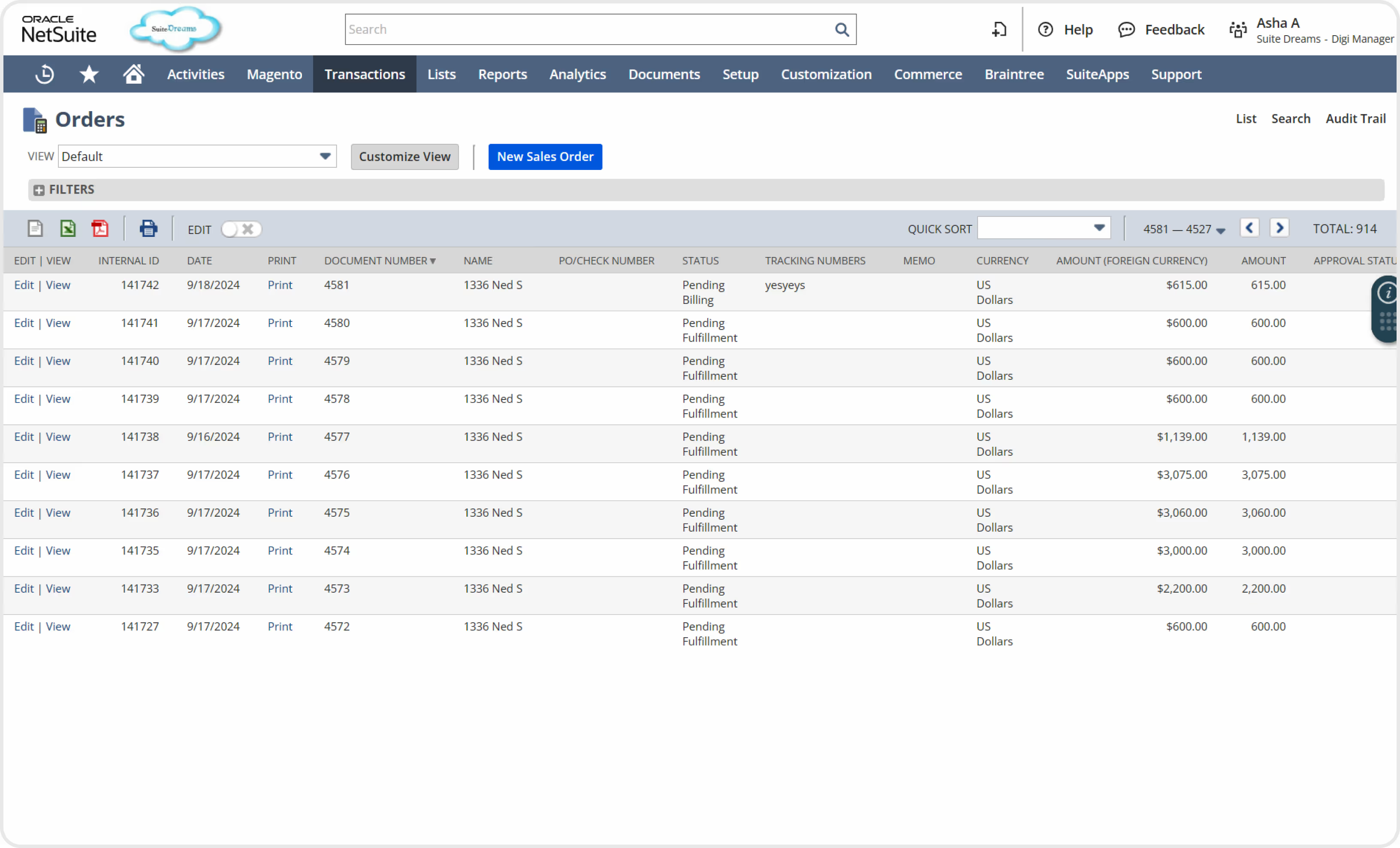
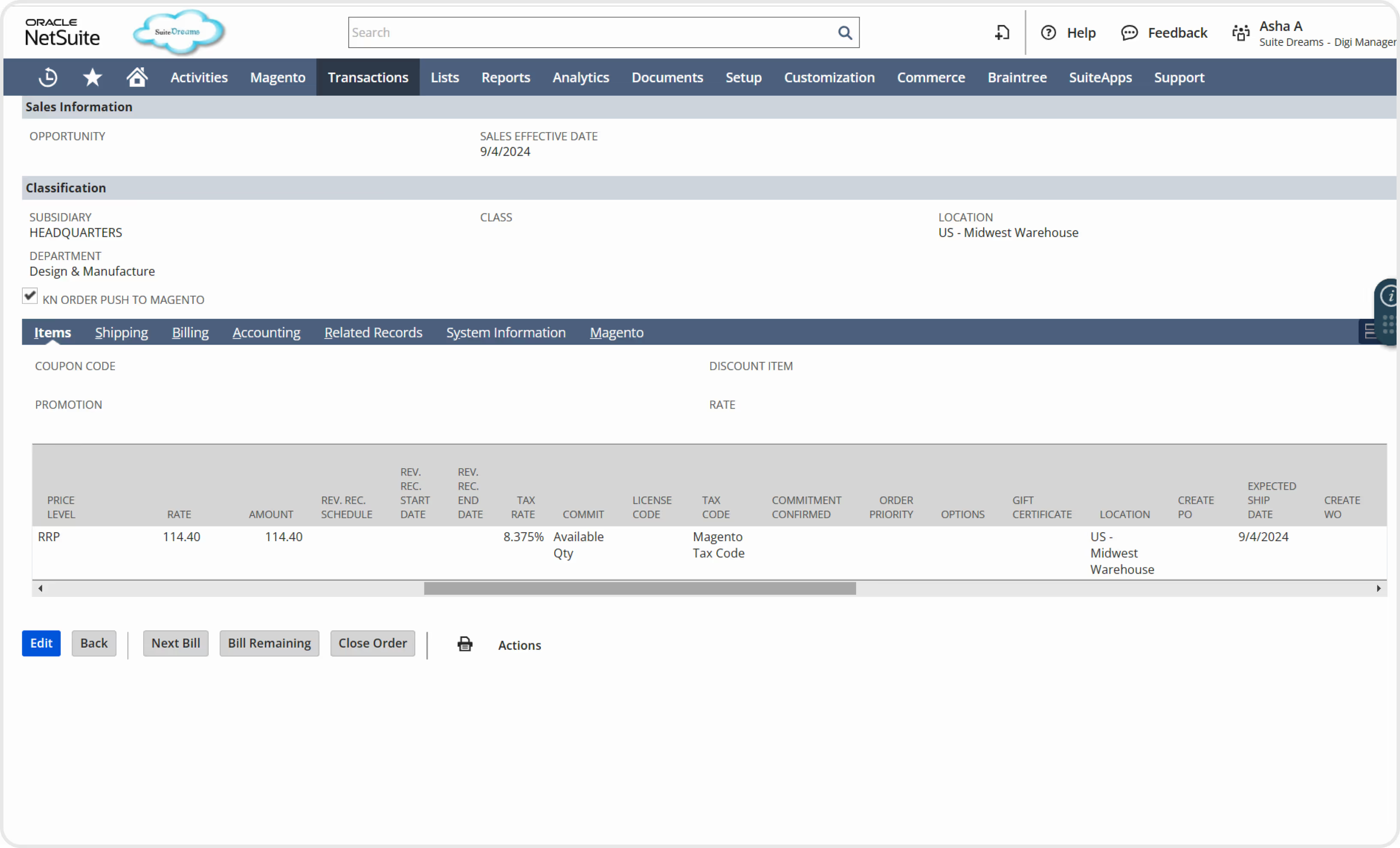
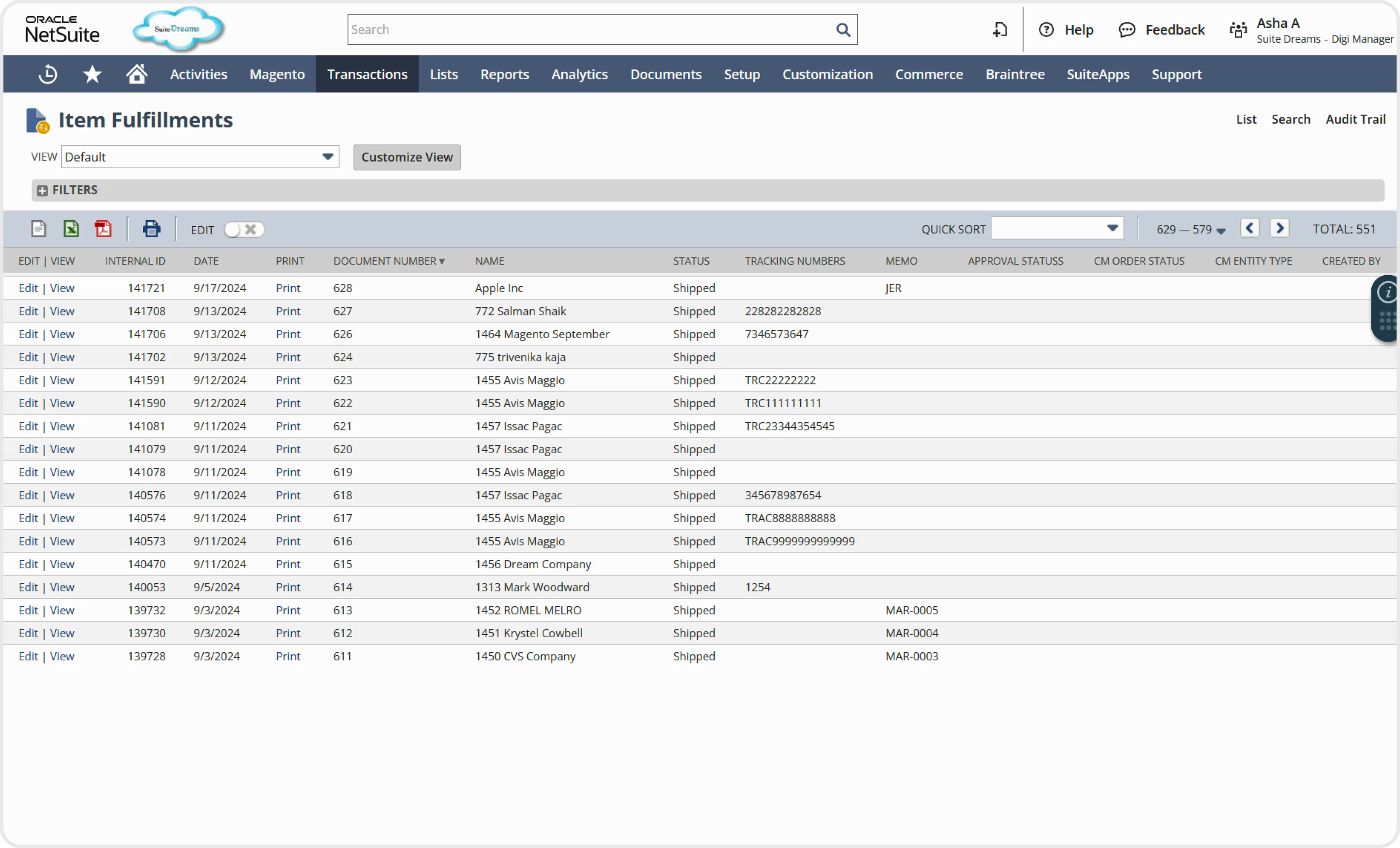
.avif)

